« OpenDNS Updater Triggering AV Alerts | Main | Facebook Botnet Proof of Concept »
Saturday, August 16, 2008
AVG: A .bin file is missing
Seems AVG Free is temporariliy update-free! Boffins are as we blog hard at work replacing what appears to be reported as one floundering file. So if you spotted the icon (below) recently do not panic. Give it a day or less and all will be right in Update Land. Remain calm.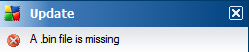
If you're hot to update your AVG manually (and who amongst us isn't I ask?) then do this:
- Make a new directory on your desktop called AVG.
- Browse to http://www.grisoft.com/ww.download-update.
- Download the file named AVI: 270.6.4 to the AVG directory.
- Download the file named IAVI: / 1616 to the AVG directory.
- Right-click on the AVG icon in your taskbar, left click Open AVG User Interface.
- Select Tools, Update from directory...
- Select the directory called AVG where you put the downloads, click OK.
AVG should update itself and report a success. All done.