« Eudora Email | Main | Hardware Innovations »
Saturday, August 06, 2011
Https Everywhere Available
The security add-on for Firefox called HTTPS Everywhere is now available here. This add-on allows for encrypted sessions when you are connected to many of the most popular websites such as Google, Wikipedia, Twitter, Facebook and PayPal. A must have add-on for safely browsing the web.
| Categories: Firefox Extensions, Privacy Issues
Sunday, November 01, 2009
Damn Yer Quiz, Facebook!
I thought Facebook was a means where by one could (virtually) keep in touch with loved ones, friends and colleagues? A place to share pictures and thoughts? Now it appears cluttered with quizzes, games and virus-filled applications. Yeech. Greasemonkey to the rescue!
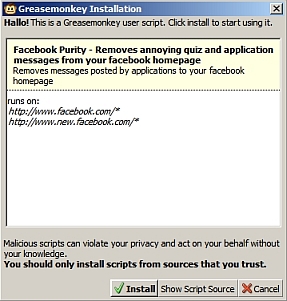
What? Never used Greasemonkey? Hmmm . . . You do use Firefox, right? Check this previous post.
| Categories: Firefox Extensions, Mozilla Firefox, Privacy Issues, Software Tools
Sunday, October 18, 2009
Firefox Plugs Microsoft Security Hole
If you use Firefox (and you should, imho) you have probably already seen a pop-up alert informing you that it is blocking Microsoft`s .NET Framework Assistant and Windows Presentation Foundation add-ons that were stealthily installed by Microsoft earlier this year.
This hole was supposed to have been fixed earlier by having users edit the Windows registry - but this idea stunk because editing the registry is potentially dangerous. Microsoft later released a simple point and click removal tool - except this left behind the Windows Presentation Foundation plug-in which is what was just killed by Mozilla.
So, the confusion up to now has been addressed by both Mozilla and Microsoft to remove both nasty bits. Whew!
| Categories: Best Practices, Firefox Extensions, Mozilla Firefox, Security Alerts
Tuesday, April 14, 2009
Twitter Awareness
The recent cross-scripting attack on the newest buzzword universe called Twitter is merely another bump on the rocky road through Interpipe 2.0
These XSS attacks are the bane of Web 2.0 and will cause disasters for individuals who refuse to become aware of their online surroundings. Compound this with users who remain clueless about what is running on their PC's and you have a large impediment in the push through to Web 3.0 applications.
Now add smartphones and netbooks to the mix ;(
For a fine write up on the Twitter XSS attack see: http://twittercism.com/protect-yourself-on-twitter/
Be sure to check out the fine tip from Twittercism about XSS busting using Firefox browser with the Add-on NoScript with screencaps from Better Safe Than Sorry here.
Edited on: Tuesday, April 14, 2009 12:07.58 PM EDT
| Categories: Adware/Spyware Alerts, Best Practices, Firefox Extensions, Mobile, Mozilla Firefox, Online Apps, Security Alerts, Virus-Trojan-Worm Alerts
Wednesday, December 17, 2008
The Ultimate Greasemonkey Script
Oh baby! Where have you been all my life!
Greasemonkey has always been a killer add-on for Firefox. Little scripts that work within Firefox to address many of the issues folks have with various websites. Simple things like adding easy to print pages to sites that have so many graphic ads that printing was a paper and ink nightmare.
The problem was that one had to go to the giant repository of Greasemonkey scripts at Userscripts.org search for the one that might address your specific problem and install it.
Well, a new script called Greasefire does all this for you. Once installed the Greasemonkey icon appears, in a slightly different form then you are used to, in the Firefox taskbar.

From then on if you browse to a site that any Greademonkey scripts that are related to it the icon turns a lovely shade of red.

If you then right-click on the icon it will further inform you of how many scripts are available. In this case our example shows the enormous number of scripts available at the uber-geek site slashdot.org.
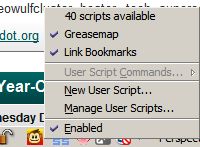
Clicking on the top line (the one indicating how many scripts are available) opens up a window giving descriptions of the scripts. Clicking the giant grey button on the right towards the bottom initiates the usual Greasemonkey install routine.
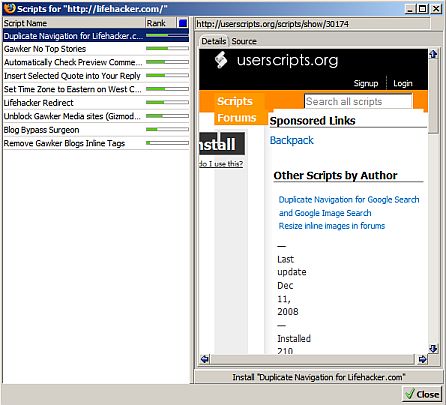
So, if you have not yet installed Greasemonkey and Greasefire get thee hence to Userscript.org and help yourself to some great Add-ons.
| Categories: Firefox Extensions, Mozilla Firefox, Software Tools
Thursday, December 04, 2008
Firefox Greasemonkey Targeted
A new type of malware that collects passwords for banking sites is in the wild. In this instance it only targets Firefox browser through the popular Greasemonkey script. The malware uses JavaScript to identify some 100 financial web sites (including PayPal). It then harvests logins and passwords which are forwarded to a server in Russia.
So, short of disabling or uninstalling Greasemonkey your best defence is the usual: do not download anything, including Firefox add-ons, from any site other than Mozilla's, do not visit dubious sites located in dubious domains (such as .ru) and always have your firewall, anti-virus, router and brains active ;)
| Categories: Firefox Extensions, Mozilla Firefox, Virus-Trojan-Worm Alerts
Wednesday, December 07, 2005
Aardvark

| Categories: Firefox Extensions, Mozilla Firefox, Software Tools
Sunday, September 18, 2005
Website Problem Cured With Greasemonkey
A very interesting follow-up post today on Boing-Boing shows the power of the Firefox Greasemonkey extension. Yesterday the comment was bemoaning the ugly look and crappy interface at a US Library of Congress site. In the space of 24 hours a chap threw together a Greasemonkey script that fixed the problems.| Categories: Firefox Extensions, Software Tools