« Facebook - MySpace Trojans | Main | AVG: A .bin file is missing »
Saturday, August 09, 2008
OpenDNS Updater Triggering AV Alerts
If you use AVG Anti-virus you may have had it warn you that opendns updater.exe is infected with a trojan horse. This appears to be false. Update your AVG client and see if it continues to report an infection.If the built in heuristic routines still report a problem you can stop AVG from complaining by:
- Right-click on AVG icon located in taskbar and open the AVG User Interface
- Choose Tools, Advanced Options
- Highlight PUP Exceptions
- Click add exception
- Browse to the opendns updater.exe file, select it and click ok
- Close AVG
If AVG has already quarantined your opendns updater.exe file:
- Right-click on AVG icon located in taskbar and open the AVG User Interface
- Choose History, Virus Vault
- Highlight the entry containing opendns updater.exe
- Click the Restore button, then click OK
- Close AVG
Your system should now work - if the OpenDNS icon is complaining right click on the OpenDNS Updater icon in the taskbar:
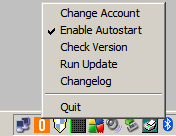
Left click on Run Update, the result should be:
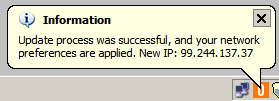
Also left click on Check Version, the result should be:
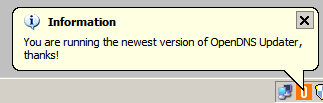
For assistance please click the Crossloop icon to the left at the bottom of the sidebar.
Posted by Matthew Carrick at 1:18.23 PM EDT | Permanent Link
Edited on: Saturday, August 09, 2008 1:26.11 PM EDT
| Categories: Online Apps
Edited on: Saturday, August 09, 2008 1:26.11 PM EDT
| Categories: Online Apps