« Adobe Security Issues | Main | Government warnings about IE »
Wednesday, December 16, 2009
Patching Mania!
Your Windows machine has many, many third-party software applications: Adobe Reader, Apple Quicktime, Google Picasa, Java, Realplayer, Winamp, etc. Heck, even Microsoft has a pile of applications seperate from its OS: Think Media Player, .NET framework, Siverlight, MS Office, etc.
I have in excess of 175 programs!
So, is there an easy way to ensure you 'puter has all the most current (meaning secure) versions of all these applications? Try Secunia Personal Software Inspector.
The first steps include PSI inspecting your entire system for outdated, insecure applications:
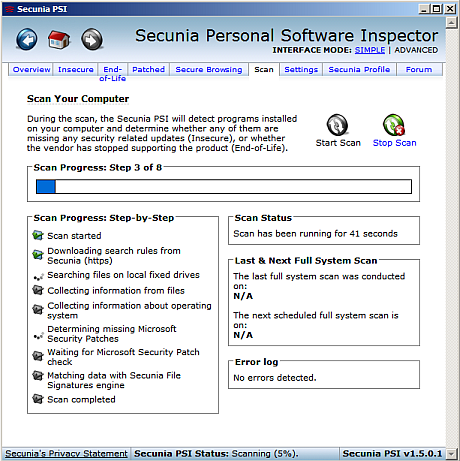
Hopefully the result will look like this:
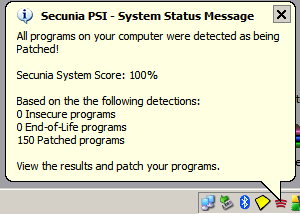
If it does not, well, you have some patching to do. Secunia PSI offers links to the latest versions so manually starting a download is easy. Once patched Secunia PSI stays in the background to monitor your system. If applications upgrade themselves (many do) it will let you know:
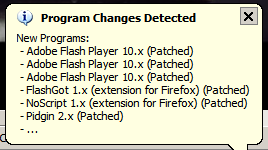
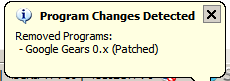
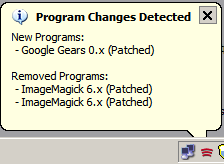
So, I strongly advise those of you who wish to be more secure to download and run this well thought piece of software goodness!
| Categories: Best Practices, Online Apps, Software Tools